Make a Payment
Setup
To activate online bill pay for your account we'll need three pieces of information.
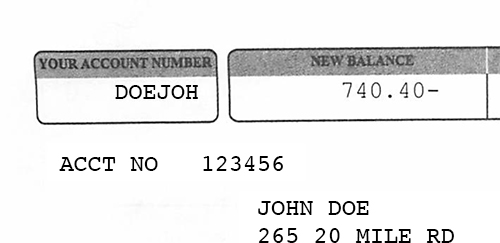
- Customer ID
- Account No.
Customer ID
Your Customer ID is the 6 character ID that's normally the first 3 letters of your last name then first 3 letters of your last name example John Smith would probably be something like SMIJOH, or SMIJO1, or SMIJO2.
It's printed on the top of your account statement Customer ID is CASE SENSITIVE and should be entered in ALL CAPS
Please note that we're updating our statements to make this information more clear.
Account Number
The account number is printed underneath the Customer ID on your statement. If you don't know your account number you can call us at the office at 269-659-8777 and we can let you know.
Email Address
When you create your account, you'll receive a confirmation message explaining the steps to login and set your password.
What You Can Do
- Make a Payment
- Setup Auto Pay with a Credit Card
- Update your Account Information
What You Can't Do
- Schedule a Delivery
